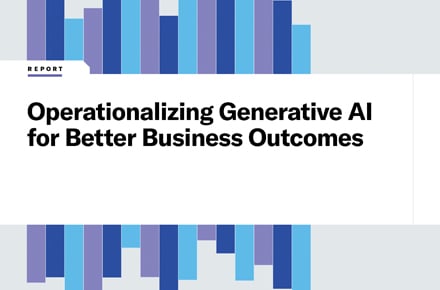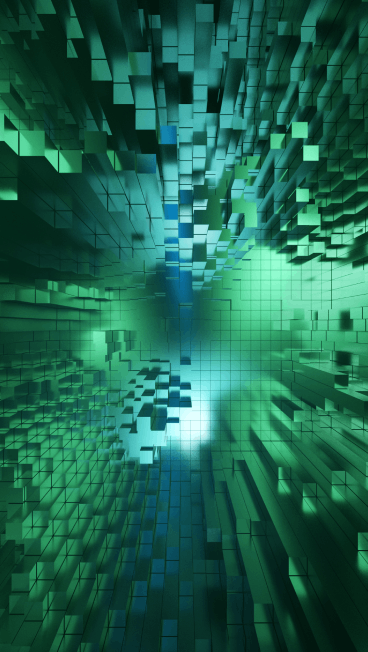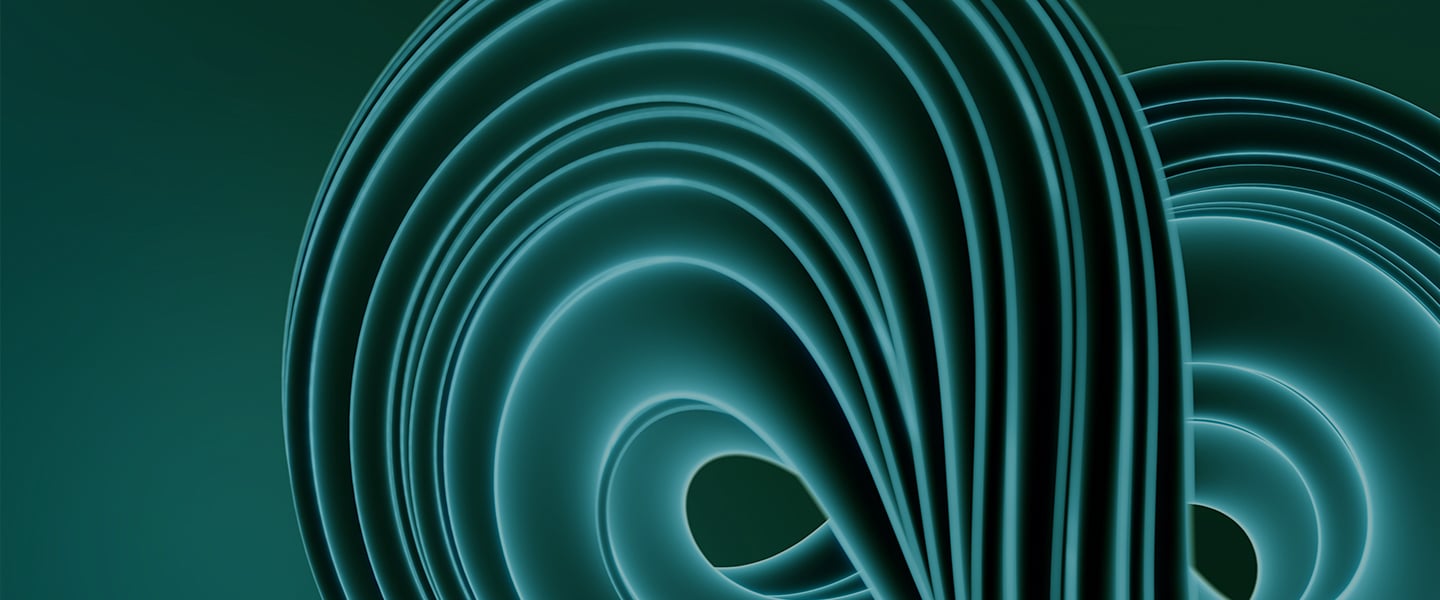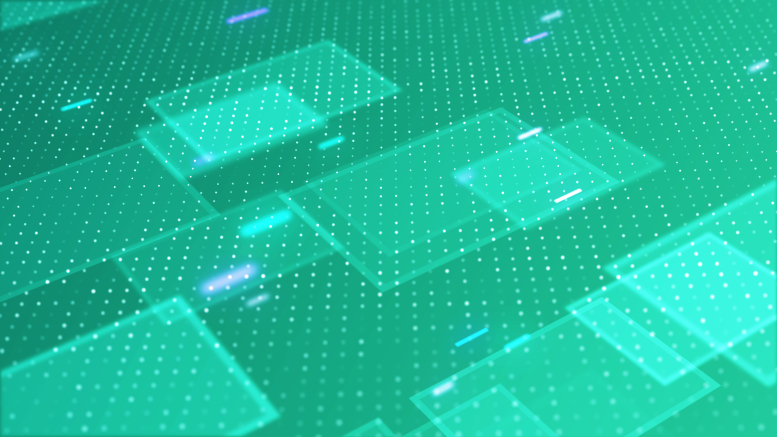Component Enabler for .NET (CEL8020)
Length: 3 days
Overview: Component Enabler for .NET (CEL8020) introduces the .NET client generators available with Agile Business Suite Client Tools.
Audience: Staff involved in developing Component Enabler client applications for AB Suite systems.
Objectives: At the completion of this course, the student should be able to:
- Generate and customize an ASP.NET Web Forms client for an AB Suite system
- Generate an ASP.NET Web Services client for an AB Suite system
- Generate and customize a VB.NET WinForms client for an AB Suite system
Prerequisites: Participants require a background in Agile Business Suite Developer and Runtime systems. Participants will get most value from this course if they have:
- A working knowledge of the Java based Component Enabler Runtime environment
- A working knowledge of Visual Studio
- A conceptual understanding of .NET technologies (including ASP.NET and VB.NET)
Key Topics:
- Introduction to Component Enabler for .NET
- Component Enabler Application Generation
- ASP.NET Web Forms Generator
- ASP.NET Web Services Generator
- VB.NET WinForms Generator
Agile Business Suite Developer for EAE Users (CEL8022)
Length: 4 days
Overview: This instructor-led course is designed for experienced Enterprise Application Developer users moving to AB Suite Developer.
This course focuses on changes to: :
- The Developer user interface
- Model Import/Export
- Introduction to Object-Oriented Concepts
- Modeling constructs
- The LDL scripting language (now called LDL+)
- Debugger
- System generation and deployment options
- ReEldor Utility
Audience:
- Experienced EAE Developer users moving to AB Suite Developer
Objectives: At the completion of this course, students should be able to:
- Understand the major differences between the EAE and AB Suite development environments
- Use the Model Importer and Model Exporter Tools
- Understand Object-Oriented Concepts with respect to AB Suite
- Understand how model constructs in EAE are mapped to AB Suite
- Understand the differences between LDL and LDL+
- Use Debugger to test and debug an AB Suite application
- Build an AB Suite application
- Use the ReEldor Utility
Prerequisites: The course assumes that students are experienced Enterprise Application Developer users. Experience with the following is desirable but not required:
- Microsoft Visual Studio
- Object-oriented programming concepts
Key Topics:
- AB Suite Overview
- Introduction to System Modeler
- Introduction to Object-Oriented Conceptsv
- Model Constructs in System Modeler
- Importing and Exporting a Model
- Developing Applications with System Modeler
- Writing Logic Using LDL+
- Using Debugger
- Building an Application
- Using the ReEldor Utility
Maintaining and Enhancing Agile Business Suite Applications (CEL8031)
Length: 8 - 10 days classroom training
Overview: This course focuses on changes to:
- The Developer user interface
- System Modeler Functionalities
- Modeling constructs and the scripting language (LDL+)
- Reports
- System generation and deployment options
- Debugger
Audience: Experienced Enterprise Application (EA) Developer users moving to AB Suite Developer who have basic knowledge of AB Suite.
Objectives: Upon completion of this course, you should be able to:
- Identify the tasks that can be performed using AB Suite.
- Identify the options to customize Visual Studio settings for System Modeler.
- Identify the AB Suite options available for the development of model.
- Create a model in AB Suite.
- Identify the different commands available in AB Suite and how they are used.
- Write logic commands in AB Suite.
- Create and manage reports in AB Suite.
- Build a system in AB Suite.
- Identify the tasks that can be performed using Debugger in AB Suite.
- Debug the system and reports.
Prerequisites: The course assumes that students are experienced EAE Developer users and that they have basic knowledge of AB Suite Developer. This course does not require experience working with Visual Studio, or with OO concepts, but some familiarity with both is desirable.
Key Topics:
- AB Suite – An Overview
- Visual Studio Overview
- Development Environment in AB Suite
- Logic in AB Suite
- Reports in AB Suite
- Build a System in AB Suite
- Debugger in AB Suite
AB Suite Concepts for Advanced Users (CEL8032)
Length: 4 to 5 days (duration can vary based on student’s experience using AB Suite).
Overview: This course is designed for Agile Business Suite (AB Suite) users who wish to learn the advanced concepts of AB Suite and effectively use the Object-Oriented (OO) and model-driven capabilities in AB Suite to build business-critical applications that perform well.
This course focuses on:
- Applying Object Oriented concepts in AB Suite
- Application development using Object Oriented (OO) Concepts
- Factors affecting AB Suite Performance
Audience:
This course is designed for AB Suite users who wish to learn the advanced concepts of AB Suite. The course participants can also include Enterprise Application Environment (EAE) users who have now migrated to AB Suite and have some experience in working with AB Suite.
Prerequisites: It is assumed that you have basic knowledge of AB Suite concepts and experience using AB Suite. This course requires experience working with Visual Studio and OO concepts.
Before attending this training course, the participants should complete one of the following AB Suite courses:
- Agile Business Suite Developer for EAE Users (Instructor-led training)
- Getting Started with Agile Business Suite Developer (Self-paced)
It is also recommended that the participants go through the Maintaining and Enhancing Agile Business Suite Applications (ILT) course before attending this training.
Key Topics:
- AB Suite—An Overview
- Object-Oriented Concepts in AB Suite
- Development in AB Suite
- Development for Performance
AB Suite External Interfaces (Instructor-led Training) (CEL8033)
Overview & Objectives: This course is designed to explain the external interface options available in AB Suite. This course focuses on designing and implementing a variety of external interfaces that expose capabilities within the AB Suite application or interfaces from other applications. The external interfaces may be various end-user clients, other AB Suite or EAE applications, or applications and data provided in other development languages, potentially on other runtime platforms.
This course is designed to provide the students a good understanding of the external interface options available to their AB Suite application, and depending on the modules selected, a working knowledge of the interface methods covered in detail during the training.
Length:
2-12 days (typical duration is 6 – 7 days). Due to the modular nature of the course, the duration depends on the modules/topics selected. It is unlikely that all modules will be delivered in all cases.
Audience:
This course is designed for AB Suite users who wish to learn the external interfaces available in AB Suite. The course participants can also include Enterprise Application Environment (EAE) users who have now migrated to AB Suite and have some experience in working with AB Suite.
Prerequisites: Participants require a basic knowledge of AB Suite concepts and experience using AB Suite. Before attending this training course, the participants should complete one of the following AB Suite courses:
- Agile Business Suite Developer for EAE Users (ILT)
- Getting Started with Agile Business Suite Developer (Self-paced)
It is also recommended that the participants go through the Maintaining and Enhancing Agile Business Suite Applications (ILT) course before attending this training.
Note: It is recommended and will be helpful if the participants have prior knowledge of .NET programming. For the Client Framework module, the participants must have prior knowledge of the technology of choice, such as WPF/XAML, MVC, or WCF.
Key Topics:
- AB Suite External Interfaces: An Overview
- Working with Component Enabler Based Client Tools
- Working with Business Integrator
- Calling out of AB Suite for Windows .NET
- Calling into AB Suite for Windows .NET
- Working with Client Framework Projects
- Calling out of AB Suite MCP to Windows .NET
- Calling into AB Suite MCP from Windows .NET
- Strategy Discussion
Getting Started with Agile Business Suite Developer (CES8014) (Self-Study)
Length: Self-paced (approximately 70 hours (10 days) for inexperienced Enterprise Application Developers; an alternate agenda is provided for experienced Enterprise Application Developer users. Following this agenda will enable experienced EA Developer users to complete the Getting Started course in approximately 35 hours (5 days).
Overview: Getting Started with Agile Business Suite Developer (CES8014) introduces developers to the AB Suite development environment.
Audience: Developers who are new to the AB Suite development environment.
Objectives: This Getting Started course introduces you to the AB Suite Development Environment. You’ll learn how to:
- Model applications in System Modeler
- Test and debug your applications using the integrated Debugger
- Deploy an application to a Windows Runtime host
Prerequisites: Participants require a basic understanding of object oriented (OO) terminology and techniques, and some experience using Microsoft Visual Studio.
Key Topics:
- Installing AB Suite
- What is Developer?
- Using the model
- Using folders and dictionaries
- Introducing classes
- Testing your forms
- Defining events
- Introducing the runtime cycle
- Defining logic
- Controlling the runtime cycle
- Debugging your application
- Errors and feedback
- Simple data manipulation
- Using methods
- Using vanilla classes
- Defining profiles
- Advanced data manipulation
- Developing reports
- Developing advanced reports
- Designing user interfaces
- Using session-persistent attributes
- Deploying your application
- Introduction to Automated Test Tool
Agile Business Suite Runtime for the Windows Operating System Administration (CES8016)
Overview: The course workbook will guide you through the Runtime learning program, which includes descriptive information of major administrative tasks, practical exercise, and demonstrations.
Length: Self-paced (approximately 6 hours)
Prerequisites: You must have a working knowledge of MS SQL database management systems to be able to perform the various database related administration tasks described in this course.
What you need to start this course:
- A mentor
This course is best undertaken under the guidance of a mentor. A mentor is an experienced Runtime administrator who can help you understand concepts and techniques, and provide check-points to review your progress. They can also help you to apply what you are learning in this course to your business’s processes and standards. If a mentor has not already been assigned, you should find someone in your organization who can help you with this course.
What you will be learning:
Agile Business Suite (AB Suite®) provides the technology to develop, deploy and operate small to very high-volume, transaction-based user systems that are responsive to business change. You use the Runtime component for running your system as generated on a host. This administration course will introduce you to:
- Runtime Architecture
- Configuring Runtime
- Runtime Database Security
- Generating and Deploying a Runtime System
- Managing Runtime Systems
- Managing Runtime Reports
- Migrating data from an EAE Runtime database to AB Suite Runtime database
Course Modules:
- Introduction to Runtime
- Configuring Runtime
- Runtime Security
- Generating and Deploying a System
- Managing Runtime Systems
- Managing Reports
- Migrating Data to AB Suite Runtime
Agile Business Suite Runtime for ClearPath MCP Operating System Administration (CES8017) (Self-Study)
Overview: Agile Business Suite provides the technology to develop, deploy, and operate small to very high-volume, transaction-based user systems that are responsive to business change. Agile Business Suite Runtime for ClearPath MCP Administration is a self-paced learning program, which includes descriptive information, screen demonstrations, and practical exercises.
Length: Self-paced (approximately 14 hours)
Audience: This course is designed to teach new and existing users how to administer Agile Business Suite Runtime systems on ClearPath MCP hosts.
Objectives: Upon completion, the participant should be able to:
- Understand the Runtime architecture and the various components involved in Runtime administration.
- Describe how to build a Runtime system.
- Understand and use the Runtime Control Facilities.
- Configure a Runtime Environment.
- Describe how to transfer a Runtime system.
- Understand how to manage reports in AB Suite and use the Report Output Control (ROC) screens.
Prerequisites: The course assumes students are proficient in Menu Assisted Resource Control (MARC) and Command AND Edit (CANDE), and have a conceptual understanding of Enterprise Transaction Server (COMS) and Enterprise Database Server (DMSII) principles. Knowledge and experience in the general use of the AB Suite Development Environment is desirable.
Software requirements: To complete the practical exercises in this workbook, you will need to install and configure AB Suite Development Environment 5.0 and the corresponding version of MCP Runtime. You will also need permissions to generate and deploy a system to an MCP host machine. For more information on installation and configuration of AB Suite Developer and Runtime, refer to the Agile Business Suite Installation and Configuration Guide.
Key Topics:
- AB Suite Runtime
- Generating a Runtime System
- Using the Runtime Control Facilities
- Configuring the Runtime Environment
- Runtime Transfer
- Managing Reports
Agile Business Suite Getting Started With Automated Test Tool (CES8041) (Self-study)
Overview: Getting Started with Automated Test Tool (ATT) course teaches:
- To configure ATT
- To record and play back test cases for the applications developed in Agile Business Suite (AB Suite®) using ATT
The course includes Computer based tutorial and Exercise Guide.
Length: The estimated course duration is one hour.
Audience:
- Developers who use AB Suite to develop applications
- Unisys personnel supporting AB Suite Developer
Objectives: After completion of this course, the student should be able to:
- Provide an overview of ATT
- List the uses of ATT
- Record test cases
- Play back test cases
Prerequisites: Learners require a basic understanding of software testing terminologies/techniques and experience using Agile Business Suite. They should also have the knowledge to deploy application and access the application using Winforms Client, Messenger Client, Windows Presentation Foundation (WPF) and following Component Enabler clients:
- VB.Net
- ASP.Net
It is recommended and will be helpful if the you have prior knowledge of .NET programming.
Key Topics:
- Automated Test Tool: An Overview
- Overview of ATT
- Workflow of ATT
- Installing ATT
- Using ATT
- ATT User Interface
- System Modeler Test List Editor
- Submit Ispec
- Select Ispec
- Colon Command
- Recording Modes
- Connect Mode
- Disconnect Mode
- Recording Test Cases
- Recording a Test Case in Connect Mode with WPF Client
- Recording a Test Case in Disconnect Mode with WPF Client
- Recording a Test Case in Connect Mode with Messenger Client
- Playing Back Test Cases
- Configure ATT for Playback
- Playback a WPF Client Recording using Visual Studio
- Build a WPF Client Recording Using Team Foundation Server
- Configure a VB.Net Recording for Playback
- Playback a VB.Net Client Recording Using Visual Studio
- Playback Using Sample Test Script
Agile Business Suite Component Enabler for .NET - ASP.NET Applications for Mobile Devices (CES8042) (Self-study)
Length: Approximately 2 hours
Overview:In this course, you’ll create a new presentation for the SREP Details information screen in a separate language and you will design a different presentation for a language called Mobile (designed for primary language).
Prerequisites:
To complete the activities in this tutorial you need the following setup:
- Install AB Suite Developer, Runtime and Component Enabler on your system
- Install Windows Mobile Device Emulator 6.0 or above
- Install the latest version of ActiveSync if you are using Windows XP
- Install the Windows Mobile Device Manager if you are using Windows Vista operating system
It is assumed that you know how to develop ASP.NET desktop applications using Agile Business Suite (AB Suite).
Key Topics:
- Importing a model
- Designing the form
- Adding the ispec to the bundle
- Configure and deploy the system
- Access the application
Using Source Control with AB Suite (CEL8034)
Length: 3.5 days
Overview: The course focuses on AB Suite with Team Foundation Server (TFS); Installing TFS 2013; Using AB Suite and TFS Source Control; Application Life Cycle Management using TFS; Using Compare Tools; and Source Control Operations.
Objectives: At the completion of this course, attendees should be able to:
- Understand the source control facilities available in AB Suite to access Team Foundation Server (TFS)
- Install, configure, perform administration tasks—TFS 2013
- Set up the Source Control Bank
- Work in a shared model database environment
- Use the general and special functions in TFS
- Understand the compare, merge, and report differences functions available in System Modeler and TFS to perform compare and merge operations.
- Use the compare, merge, and report differences utilities in System Modeler.
- Use the compare function in TFS.
- Perform labeling, branching, and merging operations.
- Establish the development, test, and production source control environments.
- Perform release management.
Audience: Experienced AB Suite users involved in development and release management.
Prerequisites: Participants require a basic understanding of the source control tool and must have administrative training required for the installation and configuration of the source control tool.
Key Topics:
- AB Suite with Team Foundation Server (TFS)
- Installing TFS 2013
- Using AB Suite and TFS Source Control
- Application Life Cycle Management using TFS
- Using Compare Tools
- Source Control Operations
Windows Runtime Administration Interface for AB Suite (CEL8035)
Length: 3 days
Overview: This course explains the Command Line Commands and Application Programming Interfaces (APIs) that allow you to perform Runtime Administration tasks.
Audience: Developers who use AB Suite to develop and manage applications.
Objectives: After the completion of this course, the student should be able to:
- Describe the Runtime Administration Interface
- Execute the Command Line Commands to perform Runtime Administration tasks
- Access and Use the Application Programming Interfaces (APIs) to perform Runtime Administration tasks
Prerequisites: Students require a thorough knowledge of AB Suite concepts and should have experience on using advanced concepts of AB Suite. They should also have knowledge of C# programming language. It is also recommended that the students should complete the Agile Business Suite Runtime for the Windows Operating System Administration course as a prerequisite.
Key Topics:
- Runtime Administration Interface: An Overview
- Working with Command Line Commands
- Working with Application Programming Interfaces (APIs)
Accessing External Data in Agile Business Suite (CEL8036)
Length: 1 day
Overview: This course teaches:
- Accessing external data source using external classes
- Creating, synchronizing, configuring, and reading external classes
- Using the EPCReconfigure utility
Audience:
- Developers who use Agile Business Suite (AB Suite™) to develop applications
- EAE Developers who want to migrate OS2200 data to AB Suite
Course Objectives:
After completion of this course, the student should be able to:
- Describe External Classes
- Define External Classes
- Read External Data Source
- Create an External Class Manually
- Use the External Class Wizard to Create External Classes
- Synchronize External Classes
- Configure External Class
- Read External Classes
- Describe the EPCReconfigure Utility
- Describe the EPCReconfigure Commands
Prerequisites: Students require a basic knowledge of AB Suite concepts and experience using AB Suite. They should also have a basic knowledge of object oriented concepts and the Visual Studio environment. It is also recommended that the students should complete all or one of the following courses:
- AB Suite Developer for EAE Users course or Maintaining and Enhancing Agile Business Suite Applications
- Advanced Concepts for AB Suite Users
Key Topics:
- External Classes: An Overview
- Creating External Classes
- Synchronizing External Classes
- Configuring External Classes
- Reading External Classes
- Using EPCReconfigure Utility
External Data Access in AB Suite (CES8043)
Course Overview: The computer-based, self-paced tutorial course, External Data Access in AB Suite, teaches:
- Accessing external data source using external classes
- Creating, synchronizing, configuring, and reading external classes
- Using the EPCReconfigure utility
Length: The estimated course length is 1 hour.
Audience:
- Developers who use Agile Business Suite to develop applications
- EAE Developers who want to migrate OS 2200 data to AB Suite
- Unisys personnel supporting AB Suite Developer
Course Objectives: After completion of this course, the student should be able to:
- Describe external classes
- Manage external classes
- Read external classes
- Use the EPCReconfigure utility
Prerequisites: Students require a basic knowledge of AB Suite concepts and experience using AB Suite. They should also have a basic knowledge of object oriented concepts and the Visual Studio environment. It is also recommended that the students should complete all or one of the following courses:
- AB Suite Developer for EAE Users course or Maintaining and Enhancing Agile Business Suite Applications
- Advanced Concepts for AB Suite Users
AB Suite Windows Runtime Administration Interface (CES8044)
Course Overview: The computer-based, self-paced tutorial course, AB Suite Windows Runtime Administration Interface, explains the Command Line Commands and the Application Programming Interfaces (APIs) that allow you to perform Runtime Administration tasks.
Length: The estimated course length is 2 hours.
Audience:
- Developers who use AB Suite to develop and manage applications.
Course Objectives: After the completion of this course, the student should be able to:
- Describe the Runtime Administration Interface
- Execute the Command Line Commands to perform Runtime Administration tasks
- Access the Application Programming Interfaces (APIs) to perform Runtime Administration tasks
Prerequisites: Students require a thorough knowledge of AB Suite concepts and should have experience on using advanced concepts of AB Suite. They should also have knowledge of C# programming language. It is also recommended that the students should complete the Agile Business Suite Runtime for the Windows Operating System Administration course as a prerequisite.
XML Messaging in AB Suite (CES8045)
Overview: In this course you will be learning how to use the new modelling constructs introduced in AB Suite 6.1 to work with data that is contained in XML messages.
Length: This self-paced course will take you approximately 14 hours (2 days) to complete.
Audience: Individuals who need to understand the concepts and use of XML message processing.
Prerequisites: It is assumed that you are familiar with Agile Business Suite.
Software requirements:
You need access to a computer running any one of the following operating systems.
- Windows 10 Anniversary Update - Professional, Enterprise
- Windows 8.1 - Professional, Enterprise
- Windows 7 - Professional, Ultimate - SP1
- Windows Server 2012 R2 - Standard, Datacenter
You also need to get the following software installed.
- Microsoft Visual Studio 2015 Professional Update 3 or higher
- Microsoft SQL Server 2016 - Enterprise, Standard, Express or
- Microsoft SQL Server 2014 - Enterprise, Standard, Business Intelligence, Express - SP2 or Microsoft SQL Server 2012 - Enterprise, Standard, Business Intelligence, Express - SP3
- Agile Business Suite 6.1 Development Environment
Key Topics:
- Introduction to XML Processing
- Concepts in XML Message Processing
- Submitting XML Message to Runtime System
- Simple XML Message
- Application Development Steps
- Sending XML Message
- Verifying Customer Information
- Nested XML Message
- Application Enhancement Steps
- Sending XML Message
- Verifying Customer Information
- Response XML Message
- Application Enhancement Steps
- Sending XML Message