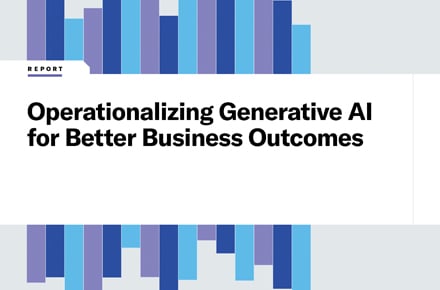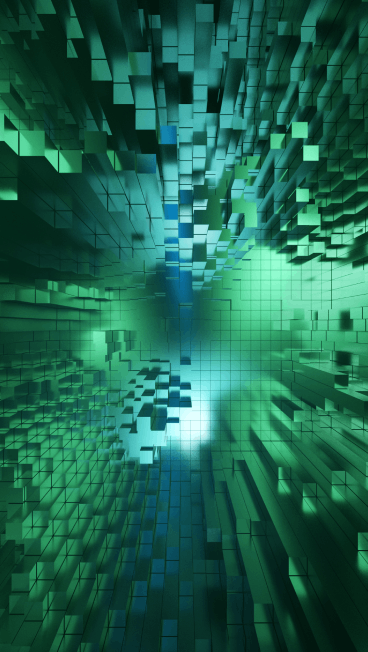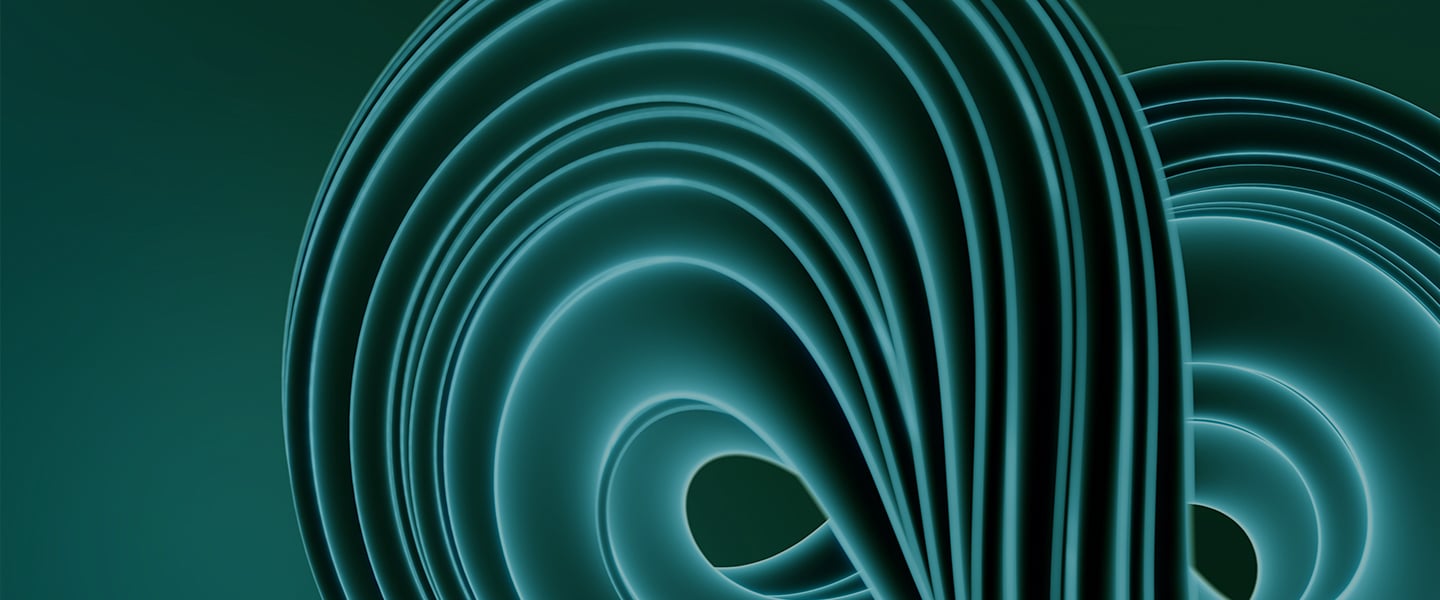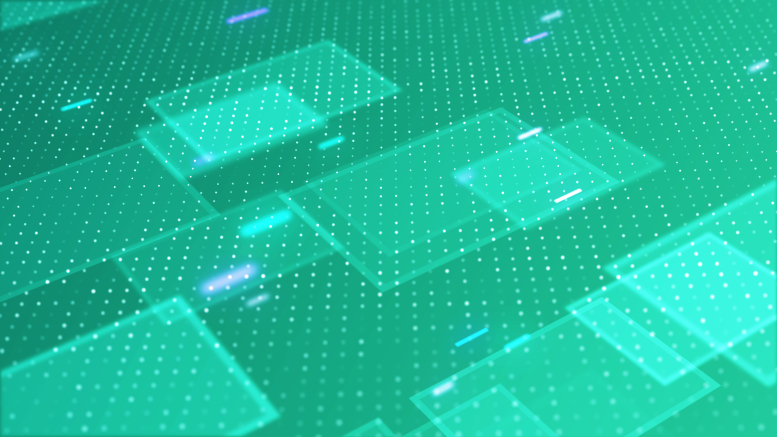The following Apex training videos are available on YouTube and should be viewed in the order presented:
- Apex 2.0 Overview - ClearPath OS 2200
This video provides an overview of Apex, including the Apex vision, scope, and architecture and introduces the major features in Apex 2.0 released with ClearPath OS 2200 release 16.0. It includes brief overviews of the user interface, reports, and Configured Password Profiles. - Apex 2.0 GUI Introduction - ClearPath OS 2200
This video provides an overview of the Apex 2.0 graphical user interface, illustrating organization, login, GUI navigation, and error handling, and showing how fundamental security vs. security level 1 and other configuration options affect the GUI display. - Apex 2.0 Reports Overview - ClearPath OS 2200
This video covers reporting capabilities in Apex 2.0, including contrasting Apex reports with Security Client reports and illustrating how fundamental security vs. security level 1 and the user’s administrative role affect the report output. - Apex 2.0 Configure the Exec - ClearPath OS 2200
This video illustrates Exec configuration using Apex 2.0, included in ClearPath OS 2200 release 16.0. - Apex 2.0 Configured Password Profiles Overview - ClearPath OS 2200
This video provides an overview of the Configured Password Profiles feature, introduced in Apex and User Authentication in OS 2200 Release 15.0. Configured Password Profiles (CPP) enforces password content, reuse, and lifecycle policies for OS 2200 users. - Apex 2.0 Configuring Configured Password Profiles - ClearPath OS 2200
This video illustrates the use of the Apex 2.0 user interface to configure Configured Password Profiles, including an explanation of the configuration options. - Apex 2.0 Using Configured Password Profiles - ClearPath OS 2200
This video illustrates the use of the Configured Password Profiles when logging on, including configuring and using the password self-reset option and the PASSWORD$ processor.