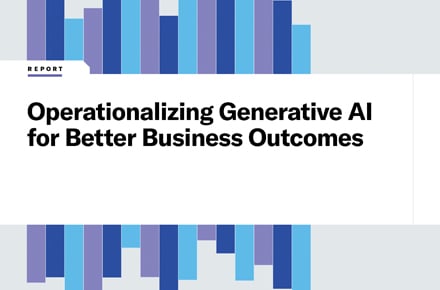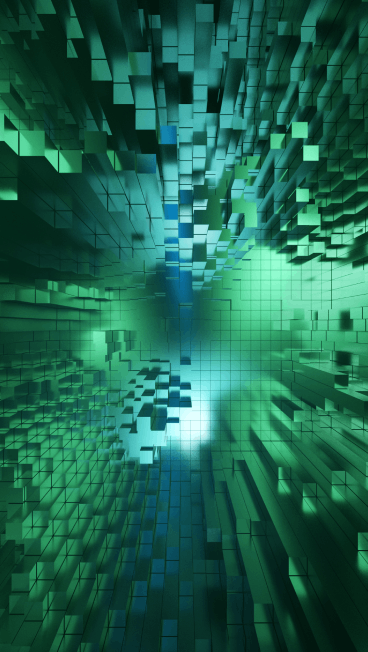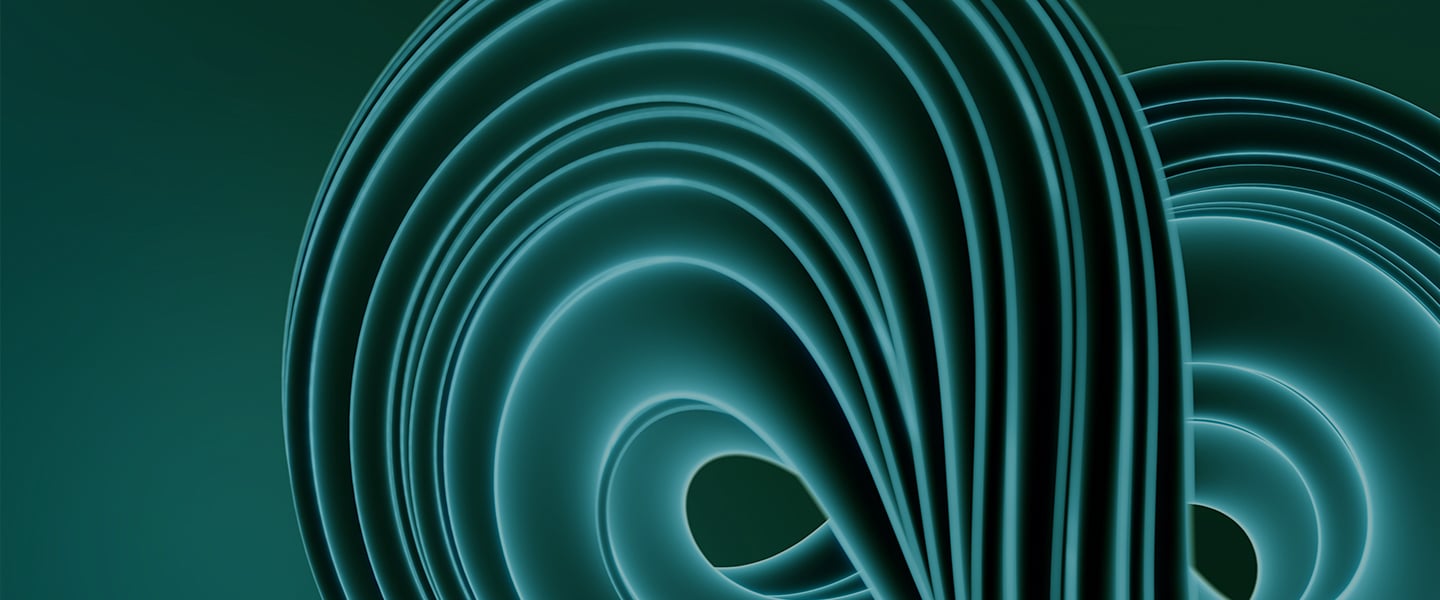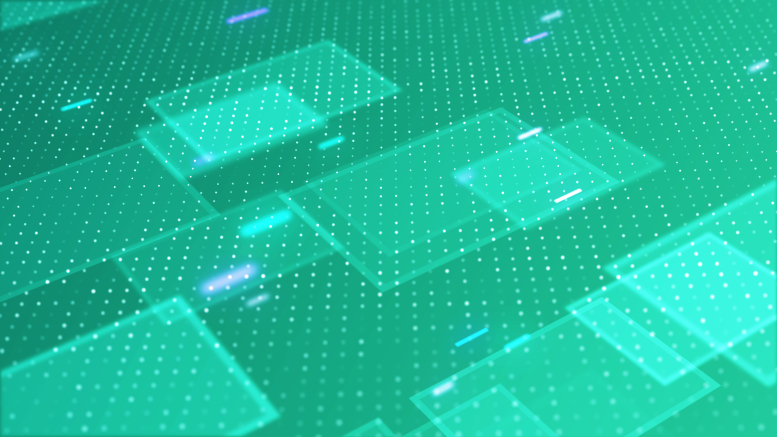Weston Morris:
Welcome to the Digital Workplace Deep Dive. I'm your host, Weston Morris.
Weston Morris:
This is the long-awaited Part Two of a two-part series on Unified Communication and Collaboration. You may recall on episode 36 that we focused on the first "C": communication, but in this episode we're going to take a look at the second "C": collaboration, which is often overlooked. To help me with this, I have two new guests from the previous episode. First of all, Rich Owen connecting in from beautiful Wales, and Brandon Long who is joining us from Oregon. They spend every waking hour thinking about how to improve collaboration for our clients around the world. Welcome, gentlemen.
Rich Owen:
Hello Weston, great to be here.
Brandon Long:
Excited to be here.
Weston Morris:
And also joining me from the previous episode is Kevin Peters. Kevin thanks for giving us a hand today.
Kevin Peters:
Happy to join, thanks.
Weston Morris:
Now, why I invited this team: All of these are responsible in some way for managing collaboration for our Unisys clients. Now, Rich and Kevin are on the front end, the inventing, the developing of the brand new collaboration capabilities for our customers. Brandon, you take what Rich and Kevin create and figure out how to make it work for our customers. So we've got both the theory and we've got a reality check. So I'm looking forward to your insights today. I'd like to start off with taking a look back at Enterprise Connect. I think a lot of people were looking forward to learning what's new in communication and collaboration. I have a question though, for you, because it seemed like a lot of the vendors were focusing on things that I would say are more in the communication space, like end-to-end encryption, perimeter security, use of video. I'm not saying anything negative about those as they are super important, but what was I missing if I was really looking for collaboration? Rich, maybe I'll start with you on that.
Rich Owen:
Yeah, sure. Well, we happened to sort of zoom past the Zoom booth, see what I did there. And they had a little feature that had been long used in the streaming community, which was like turning your face into an avatar. And we, we sort of looked at this and rolled our eyes to the top of our heads and then came back and said well, where are we gonna use this? And, and the guy from Zoom was very sort of invigorated about this. Oh, well, you know, if you're not ready for your camera, you could join as a panda. Okay. And I went back to the hotel that night and we were talking about that sort of thing. Is this a gateway for hyper realistic avatars that could be of use into the modern collaborative workspace? And is that then a gateway into, dare I say it, more metaverse applications that can be coming down the line? We don't really want to be joining meetings as a panda or as something from a Nintendo game from 2008, but if you could realize yourself in high definition and then join the meeting, that could be a conducive story.
Weston Morris:
Yeah, that does give us something to think about. Brandon, was there some other point that you picked up from Enterprise Connect on the collaboration side that you'd like to share?
Brandon Long:
I think it's interesting that we talk about unified communications and collaboration together, right? They go hand in hand, we say UC&C all the time. And I think it's hard for a lot of our customers, but also partners, to really differentiate between the two and what separates them. There's a lot to love in the unified communications space when it comes to collaborating. We have to talk, we have to meet together, it's core to the collaboration that we do. Then also on the UC side of things, we tend to be more standardized. I think overall on the collaboration side there's a lot more diversity and there's a ton more tools that are available to us. When you have these conversations and when you have these events, I think these standard experiences start to rise to the top.
Brandon Long:
And we focus on that shared experience that we have. It's a little bit harder to talk about some of the collaboration tools and to understand the value of those collaboration tools and where they fit into business processes, so I think that's part of the ongoing challenge. I saw that reflected at Enterprise Connect, and I think that our role is to really figure out how do we talk about collaboration tools and collaboration overall in a way that that's clear and effective, and mapped to the problems that companies actually have?
Weston Morris:
Well, I'll tell you, I'm really eager to dig into what makes for effective collaboration, both from the technology side of things, as well as from process. But maybe let's just take a step back here for a second gentlemen, and just talk about what do we mean by collaboration? During the pandemic, enterprises madly rolled out Teams and Zoom and maybe WebEx and the focus was on the first "C", communication. How do we get people talking so that they can do their job? But a big part of doing their job is collaborating. Can you give us some fundamentals about collaboration, and Brandon, maybe we can continue with you there.
Brandon Long:
One of the ways that I break up collaboration and categorize the different types of collaboration we do is in our synchronous and our asynchronous collaboration. The work that we do together right now, that's our synchronous collaboration - we're together, we're all engaged and there's an expectation that we're all working together in real-time. And then there's our asynchronous collaboration. This is the stuff that we don't necessarily need to be connected. The work that we do across those time zones, right, across those days, across those weeks. I think it's helpful to kind of, to break collaboration into those two categories and to largely treat them differently and understand where they have unique challenges and where they have unique value points.
Weston Morris:
And thinking about what we're doing right here, you brought this up as an example. So this is an example of synchronous. We're all together here, but in preparation for this, we put together an outline of what we wanted to talk about, and I asked each of you in a shared document - you're all in different time zones - to make some notes and hit on some points, ask questions, or identify some topics you think would be interesting for our audience to listen to. So that would be a great example of the asynchronous collaboration that took place separately. I'd like to ask this question: Why is it that collaboration seems so difficult to accomplish?
Kevin Peters:
I think there's kind of four big challenge areas for collaboration. The first is discoverability: finding what you're looking for, finding how to use what you're looking for, or which tools you're supposed to be using. It's kind of funny, sometimes discoverability works the wrong way in these scenarios. I have a team I use for my job every day and we get random requests from people all the time to join our team because it's a public team that can be searched. These people, not to be rude, have no business being in the team. They're not gonna get any value from it and we don't need their input. Mm-Hmm, <affirmative> it's nice that they wanna learn some stuff, but realistically they're finding the wrong thing. <Laugh>
Kevin Peters:
So, discoverability is a big one. And I kind of just tended on the next one as well, which is access. Even if I can find what I'm looking for, do I have the right access? Can I edit a document? We actually have a lot of things we do with other teams where we have view-only permissions on something, and then I have to figure out a way around those view-only permissions, whether it's screenshotting and marking up, or maybe they're just using a file format like a PDF where I have to have a different app to edit the document instead of using a word document, how you manage that access is really big too. A lot of companies are really tight on how you own a team and who can access it or a SharePoint library, and then you get into a scenario where every time you want to add somebody to the team or give them permission to a document you have to go through all this extra work just to get somebody to be able to collaborate with you.
Kevin Peters:
So that's a big one. Next is really knowledge of what is there and how to use it. Simple things like knowledge of how to name things so other people can find it. Naming conventions are one of the most overlooked things. Most deployments I've seen don't have good naming conventions being enforced, and then you have seven teams that are really trying to do the same thing, and you don't know which one to go to. And then the last one's desire - do people want to use the tools you're giving them and are you giving them a reason to want to use them? A lot of that comes down to just change management - Have you done what you needed to do with your end users? Have you given them the right experience and are they going to go use that?
Kevin Peters:
Do they want to use that? Have you made it easy to use it? Or are they gonna say 'I really don't like how we've deployed this. I'm just going to use something else.' I'm going grab a piece of something we'll call shadow IT. And they'll start using that. And that just breaks all the work that was done from a corporate point of view. Those are kind of the big areas where a lot of organizations are missing and the big areas where collaboration does get hard.
Brandon Long:
One thing that I just want to respond to Kevin, that you said and I think is so correct, is to your point on desire - are we giving users a reason to want to use the tools? For most of our business users that we're supporting, it's that they're gonna get their jobs done. And they, you know, for the past 30 years or even longer have had the tools, even if they're crude, to get their job done. Right. And so it's really understanding what are the problems that they face? And how can we map new tools into those problems to solve some of those business problems they have and lead to better outcomes, so we're not saying 'here's a new thing to go learn', nobody wants to do that. But to say, here's a solution to a problem that you have, and this is going to make you more productive. It's gonna make your day better. And if we can really kind of focus on that desire, I think we can overcome some of those challenges and just make collaboration better overall.
Rich Owen:
I mean, one of those desires there is to capitalize on consumerization. Before we came into the pandemic and everyone started working from home, we had a very sort of idyllic view of how we could collaborate and it was one tool. And then when everyone worked from home and we were going through the pandemic, there was Teams, there was, there was Zoom, there was Google Meet. Goodness knows, whatever else people were joining, like I was saying, as avatars into meetings just to spice things up during that difficult transition period where people who weren't used to working from home then started working from home. Just to go back to what Kevin was saying about naming the team correctly, this one particular company bought another company and we found that the Exchange environment didn't have a naming convention as such. It did, but it was named after rivers of the world. And unless you sort of majored in geography, you had no idea what any of these servers were doing.
Weston Morris:
You gentlemen have really covered some of the real-world challenges that I think many people can relate to with collaborating, so let's get into some best practices. What would you recommend as some ways that enterprises can be thinking about how to have safe, secure, effective, and I'll say even enjoyable collaboration?
Rich Owen:
Well, I don't know about enjoyable. Just making it usable takes away some of the stress of what we do anyway,. Back when Teams was first sort of late introduced, typically in the general channel that should just be for general announcements, general housekeeping, and then your other channels below that are then for the content that you should be collaborating in. I always think one of the good things to put in that general tab is: A, when you do your team right at the top level, put a description in so people stand a chance if they can't read the naming convention of what you're trying to do, but perhaps a 'read me' file at the top. This is what this channel is and the team is all about. This is how we'd like you to collaborate. If you have read access, then contact these people, that sort of thing. Just a little bit of housekeeping in that aspect, I think would do absolute wonders.
Weston Morris:
Well, it certainly would help. I think in your example, you gave earlier Rich, where you used to work and they named their teams after names of rivers. At least if they continue to do that, you could look at the, 'read me' in the description and figure out, you know, the Amazon, what is that all about? What does that actually mean for my company?
Rich Owen:
Well, at least your geography will get better.
Weston Morris:
<Laugh> and that too. Brandon, what are some suggestions you might have for administrators?
Brandon Long:
Administrators, yeah, that's a tough one. I spend a lot of time talking to IT people about collaboration and also talking to business people about collaboration, and those conversations are very different. Technical people have a tendency to look at collaboration being the goal to fall in love with tools. Then you talk to business users and you see something very different. You see that collaboration is actually the challenge, not the goal, and their goal is business outcomes, and collaboration is a mountain to overcome. And so they're looking for tools to help them climb that mountain and drive better business outcomes. If I'm talking to admins, it's really to help map their business problems to technology solutions and to not fall in love with the tool and to not be overly focused on the actual collaboration itself.
Brandon Long:
To say Hey, what is the problem that you have? And here is the best-in-class tool. Here are the best practices to solve that problem, and I'm gonna walk alongside of you. The other thing that I'm seeing as I'm talking to admins is our roles are changing. What it means to be somebody in technology, an IT person is largely changing. We spend way less time configuring technical things. And so, as we're really reevaluating even our own role in all of this, it's to say, we should really be focusing more to be a liaison between technology and business problems.
Weston Morris:
Kevin, I'm gonna pick on you just for a second here. We hear the expression "Zoom gloom" being in meetings for 7-8 hours a day. Are there some best practices that you'd like to share? This would be more on the user side as we create meetings. We just heard from you Brandon, about the admin side, but on the user side, what are some thoughts you have?
Kevin Peters:
For me, one of the big things I'd like to do is change my default meeting reminder. I hate the 15-minute meeting reminder, the five-minute meeting reminder, and then the zero-minute meeting reminder. I'm like most people these days stacked in meeting after meeting. And it's the form of context switching or interruption that happens when you're in a call, you know, you're 15 into your current meeting, you've got 15 minutes to your next meeting and you get a notification, Hey, you've got this thing coming up. And then my brain of course goes, Ooh, I have to think about this next meeting, and I have to acknowledge this thing that popped up on my screen, because that's very much the way my mind works. That has a minimal amount of impact for me where my whole train of thought is lost.
Kevin Peters:
Halfway through a meeting I've just been interrupted. I've written articles before about avoiding distraction and that's very much how I have to work. So that one, I I think helps a lot and every time I get the 15-minute reminder from somebody, I'm a little bit annoyed by it. I hope everybody can switch to like the five-minute reminder, that'd be great. The other two, and these are all Outlook settings - one is shorter meetings back to back to back to back means my first meeting's late. I'm trying to get coffee, I need a bio break because I've had too much coffee. All those things happen. And really, I don't know that 30 minutes is the right amount of time for the meeting anyway.
Kevin Peters:
Maybe it's 25, maybe it's 15. I try not to schedule default meeting lengths anyway, but then I've shortened them. So my default settings are for 25 minutes and 50 minutes, instead of the 30 minutes and one hour that gives people a little bit of extra time to catch up, get some coffee, or to just take a minute and breathe and let their head space adjust before the next meeting. Mm-Hmm <affirmative>. If I don't need 25 minutes, if I need five or 10 minutes, I just schedule five or 10 minutes - those are the big ones for me.
Brandon Long:
That's such a brilliant idea. My team just recently started looking for opportunities to take our 30-minute meetings and schedule two 15-minute meetings. So we'll have a 15-minute meeting in the morning around 10:00 AM, and then we'll have a 15-minute meeting at three o'clock. That is so much better than two 30-minute meetings separated by a week, right? Our outcomes are better, we execute faster, there's all these benefits that we're seeing from a really small change. And also 10:15AM leaves, 15 minutes for being a human, not just a meeting android <laugh>, and it's amazing how that has changed the way we work.
Weston Morris:
I think Rich, you were wanting to say something and I stepped on you there.
Rich Owen:
I think it was when to use a chat tool, when to use an email - if an email's between two people, then why couldn't it be a chat? Why couldn't it be a phone conversation? Why couldn't it be a video conversation? I never check my email now - please don't tell the boss that - but perhaps once in the morning, once in the evening, anything in between I work directly out of the collaboration hub. So for me, I find it a more conducive way of working, so that's what I would encourage people to do, to spend less time in mail and more time in semi realistic communication or synchronous communication.
Weston Morris:
Let's switch gears here. We've talked about the challenges, we've talked about some of the best practices to avoid those challenges, but let's look at a real-world example of a customer that you would like to showcase as somebody that is doing this really well with collaboration.
Brandon Long:
I've worked with a large client recently. They manage billions of dollars of financial assets for their customers all over the world, and they have a team that's primarily responsible for customer relationships and engagements, and specifically for sending financial updates every single day to specific customers. The processes that they had really satisfied their customers, but it was incredibly manual, so they talked to the people who were responsible for these communications and these customer relationships. It was incredibly inefficient. The entire process was based off of email distribution lists and emails and attached files and legacy traditional file shares. So what they did was documented what that process is, where the inefficiencies were, and we really helped them understand all of the technology that they had access to that sped that process up.
Brandon Long:
This was about building efficiencies within a well-established process. The outcome of that was with OneDrive, Teams channels, some co-authoring, and a little bit of automation, a task that took three or four people about four hours every single day now took two people about an hour and the customer perceived no change. The customer was still satisfied and they freed up so much time for their internal resources by engaging in this. So a really, really exciting example of specifically how this went right for this customer.
Weston Morris:
I think that highlights the fact that we've got access to so many tools now. What are all those things hanging off the edge of my Teams apps list? What do I do with them and can I use them effectively? You need some training and guidance with how to use them. I loved that, thank you, Brandon.
Weston Morris:
Rich, you and Kevin are working on the bleeding edge side of things and what's coming next with collaboration. In my podcast I just released with two gentlemen from Qualtrics, we talked about sentiment, employee happiness, employee wellbeing. Typically those have been HR functions, but should we be talking about that a little bit here in this collaboration space? What's coming in the way of data we're collecting around wellbeing with our cloud tools?
Rich Owen:
Typically I think wellbeing is being, Hey, have you got a bad back? Is your chair correct? Sitting down is the new smoking. So they're saying, so everyone's going after these desks that go up and down, but also it's a bit more than that as well. We've already touched on how much time we spend in meetings is that conducive to good collaboration. How much time do you spend on your headset? Is the volume too loud? I think we've done the reoccurring meetings and, meeting length bit already on this podcast and also about when to use the right tool. Are you going to suffer from email atrophy, or Zoom gloom when perhaps a chat or a conversation will just be just as good? How much time are people now spending in work? Now we have a hybrid workforce as well. If you are already working long hours, for example, you've done 50 hours and it's only Wednesday and you've got a meeting in the office on Thursday, should you be traveling in? Should you be best served doing this from home and not only being more productive, but taking a bit of time for yourself?
Rich Owen:
Microsoft Teams does a very good job of this by partnering with companies like Headspace, which say, Hey, are you ready to breathe or meditate or have that virtual commute to, and from work, which a lot of people use to actually wind down so they're not all grumpy when they come home to their families.
Weston Morris:
Or listen to a podcast.
Rich Owen:
Yeah, or listen to a podcast, exactly. <laugh> and sometimes some of the meetings you might have saved 30 or 40 people on the meeting and only three or four people may be speaking. Is that a good use of your time? Can the minute be transcribed from a meeting and then sent out for you to read at your leisure or dictated to you, text-to-voice while you're doing something else, if you really need to be in that meeting. So in regards to wellness, like I said, it's not about having a bad knee or a bad back and how you get treatment for that. Because the way we are working is different and we've got to adapt to this way of working because more than likely I don't see it going backwards.
Weston Morris:
One acronym that we haven't used on this podcast is XLA, which is odd because we talk about it so frequently. But I'm wondering Rich, as we look at the XLAs of the future, are some of these things you've just talked about -wellness and wellbeing - related to the data that we can be collecting from our collaboration and even communication tools? Is that something that you think should eventually be part of our future XLAs?
Rich Owen:
I do. Up until recently, we had the traditional sentiment surveys from Glint and Qualtrics, you know, voice of the workforce sort of thing such as how are things going. Some companies do these every six weeks. Other companies do it every six months or even once a year. And I think these surveys are really good. It's a point in time where employees and people that were really fickle. You might not have had a pay raise off your manager, or you might have had a big argument in work and therefore you may be jaded somewhat in regards to the experience that you're having. And as a result of this what you could be then looking at is other tools to back up that data, or perhaps even disavow that data. So you've got tools like Microsoft Viva Insights that's hitting the market now when people are adopting, which can actually look at how you are using the collaboration suite, which will give another view then add that with other tools like PowerSuite, which will then drill down into the technology to how people's meetings are. And when you think about how we judge an experience with our technology, it used to be a case of when your email went down, that was it. Life had ended, you're on the phone with Help Desk. I can't get my email, the business has stopped. Now it's more a case of, do I get a good quality of experience when I'm having a meeting? Is the audio good? Is the video good? Is my broadband dropping in and out? So I think all these tools when joined together, paint a picture of the end user experience and that's where I think it's going. And now I think we see the rise then of the data scientist to make sense of it.
Weston Morris:
Let's just do a quick recap here of what we've heard today. We talked about some of the challenges of secure and effective collaboration. We've looked at some best practices. We looked at an example of an enterprise that seems to be doing a very good job with improving their collaboration, and I think I'd like to end up here with maybe some fast tips. What are some suggestions you'd like to share with our listeners? One thing that they could be doing different as they look at collaboration in 2022. Rich, let's start with you.
Rich Owen:
Right tool for the right job - Why send an email when you could have a chat or a telephone conversation and bring the person back into collaboration?
Kevin Peters:
Find the right ways to educate your users.
Brandon Long:
Don't fall in love with tools, fall in love with better business outcomes.
Weston Morris:
Well, you've heard it here on the Digital Workplace Deep Dive discussion about challenges of great collaboration, how to achieve great collaboration.
Rich Owen:
That's lovely, that is.
Brandon Long:
That's how hard collaboration is. You can't even say the word. <Laugh> <laugh>
Weston Morris:
Let's try that one more time. You've been listening to Rich Owen, Kevin Peters and Brandon Long. These are the folks that are driving what's new with collaboration at Unisys, and also helping our customers to be effective with it. I want to thank each one of you for taking some time today to share your thoughts.
Rich Owen:
Cheers.
Kevin Peters:
Thanks all.
Weston Morris:
You have been listening to the Digital Workplace Deep Dive. I'm your host, Weston Morris. Thanks for listening.